IPad Pro 2021 User Guide
ebook ∣ The Complete Guide for Mastering the New 2021 Apple iPad Pro 5th Generation with iPad OS 14.5, Pictures, New Tips and Tricks for Beginners, Seniors, and Pro
By TERESA CYNTHIA
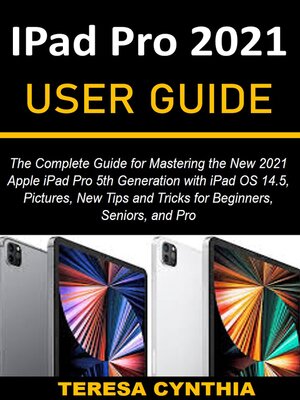
Sign up to save your library
With an OverDrive account, you can save your favorite libraries for at-a-glance information about availability. Find out more about OverDrive accounts.
Find this title in Libby, the library reading app by OverDrive.



Search for a digital library with this title
Title found at these libraries:
| Loading... |
The Complete Guide to your Pro 2021
Without a doubt, the Pro 2021 Leads the pack when it comes to tablets. The sheer power, performance, and features that come with this iPad are unmatched. This guide uses simple English in explaining how to maximize all these features for your workflow. It does not matter if you are a Beginner, Intermediate, or Senior user, you will enjoy unrivaled productivity and smoothness while using your iPhone if you follow the information provided in this guide.
Here are some of the things you'll find:
How to restore all content from backup
Use of security and privacy programs
How to open with id face
Machine Maintenance Tips
Managing media on your iPad
How to turn black mode on and off
How to Manage Your Notifications
Do not worry about using features
How to raise the iPhone screen
How to Change Your iPhone name
How to set up accounts (Mail, contacts, and calendar).
How to do a lot of work with picture-in-picture.
How to write a word
Using a control center
Using Widgets
How to move and organize applications
How to open two Objects in a split view
and much more ................
Buy a copy today so you can fully enjoy your iPad. Scroll Up to Buy Now!






